How to Leave a School
You can leave any school which you are a member of, if you are not linked to a student at that school. To leave a school:
-
1
Log into your School-Day account.
- For more information about Logging Into School-Day , click on the link provided or see related articles.
- For more information about Creating An Account, click on the link provided or see related articles.
-
2
Click on Schools and Groups, and then click on Your Schools.
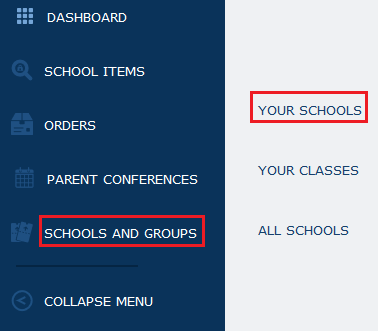
-
3
Click on the school name link of the school you are a member of and wish to leave.
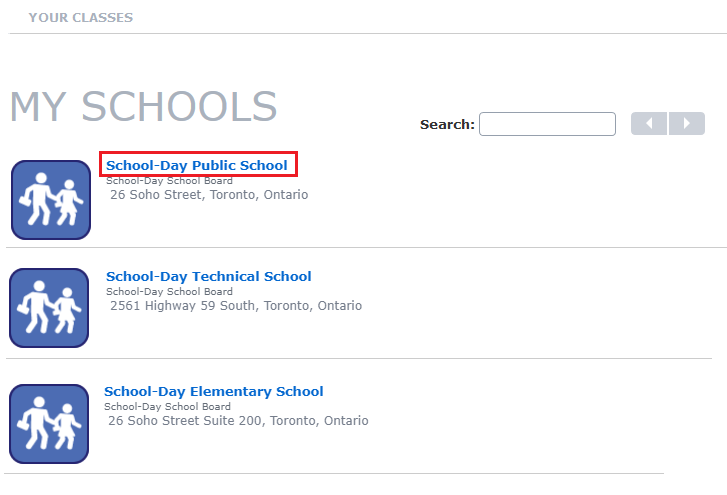
-
4
On the school page, click the Leave School button.
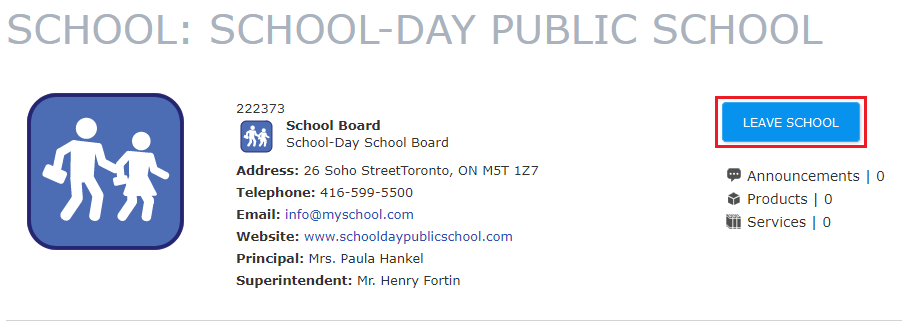
- If you do not see the Leave School button on the school page, this means that you are linked to a student at that school, and therefore cannot leave the school.
- If your student no longer attends the school, but you do not see the Leave School button, it is possible that the data the school sends School-Day still has the student linked to the school. Please contact the school to ensure they no longer appear at that school in the school’s internal student information system.
-
5
Click Leave School again on the pop up to confirm.
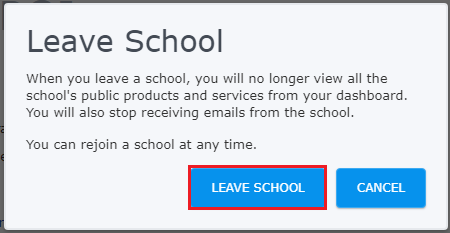
- When you leave a school, you will no longer view the school's public Products and Services from your dashboard. You will also stop receiving emails from the school.
- If after you leave a school you are still receiving emails from that school, please contact School-Day Support.



