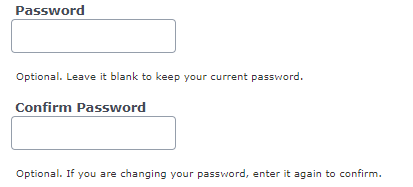Changing Your Password
-
1
Click the settings icon on the bottom left of your dashboard.
-
2
Click Edit Profile.
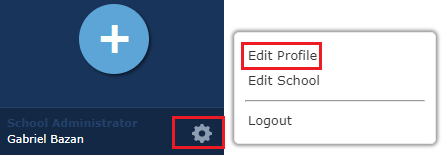
-
3
In your Profile, enter in a new password in the Password and Confirm Password fields and select Update.