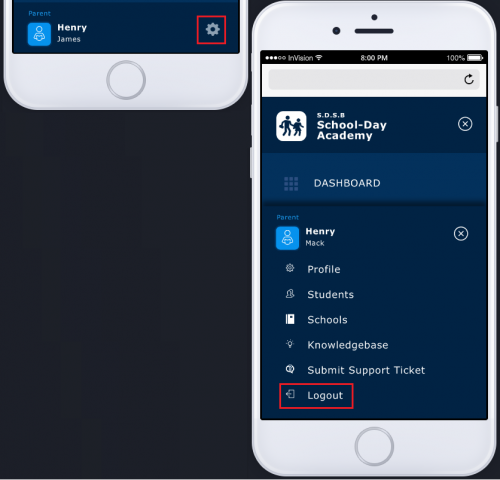Introducing School-Day’s Parent Mobile Website
School-Day is proud to release our enhanced mobile website for Parent users! The new design is optimized for smaller screens and will make navigation on mobile devices such as smart phones and tablets faster and easier. Supported mobile operating systems are iOS 10 and above, and Android 4.4 and above using Google Chrome. Parent users can also access and use the mobile site via a desktop device. Supported desktop browsers are Edge 15 and above, Google Chrome, Mozilla Firefox, and Safari. With this release, Parents can use their mobile device to purchase Products, Events, Services, Fees, and view Announcements and Files. To access the Parent mobile site:
-
1
Using your mobile device, go to https://school-day.app/#!/.
-
2
To log in, enter your School-Day account email address in the Username field and tap the blue arrow to access the next screen.
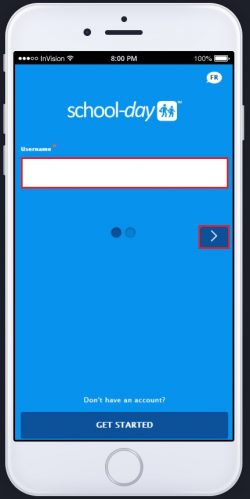
- Please note, only current parent accounts can access Parent mobile.
-
3
Enter your password and tap the blue Log In button.
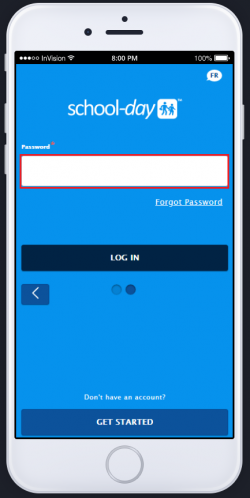
-
4
Once you’ve logged in, you will see your dashboard. The dashboard consists of the most recently created and updated items at the schools in which you have students linked to your account. Tap any item to view full item details.
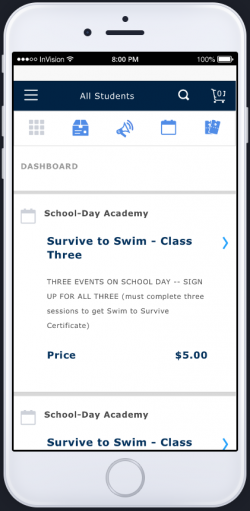
-
5
Tap any of the icons across the top banner to access a feature.
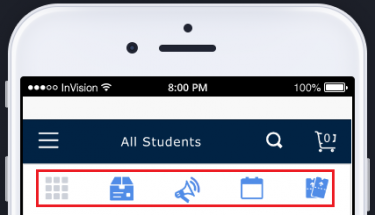
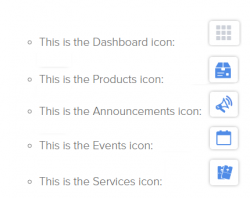
-
6
To access these and additional features, tap the three-line menu icon found on the top left side of your dashboard and tap the feature you would like to access.
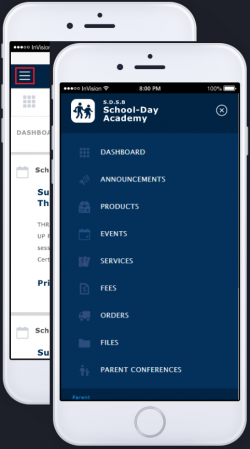
-
7
If you attempt to access future release features, you will see the screen below. Tap OKAY to exit the screen. If you require immediate access to the future release feature, please use the desktop version of the site at https://www.school-day.com/.
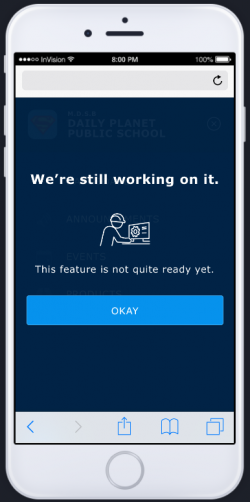
-
8
Tap on the magnifying glass icon to globally search for specific items. Then type the name of the item you are searching for. Products, Announcements, Events, Services, and Fees matching your search criteria will be displayed.
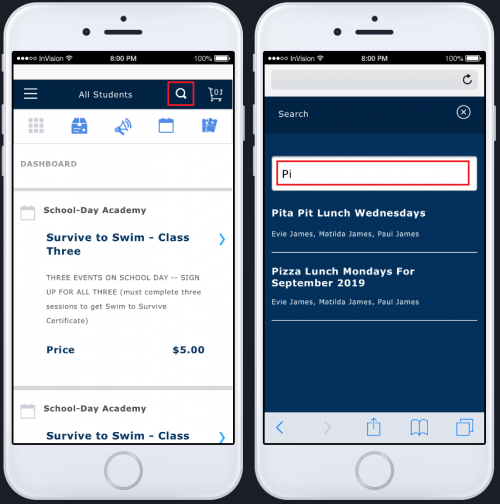
-
9
To log out of your mobile session, tap on the three-line menu icon at the top left. Click on the settings icon beside your name and tap on Logout.